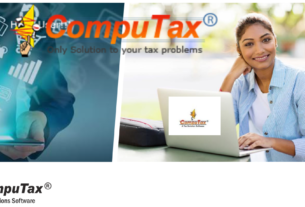YouTube Downloader: In the vast digital landscape, YouTube stands tall as the pinnacle of video content. From educational tutorials to entertainment galore, it hosts an endless array of videos catering to every interest and curiosity imaginable. However, despite its unparalleled wealth of content, accessing YouTube videos offline remains a challenge for many users. This is where YouTube downloaders come into play, serving as indispensable tools for capturing and saving YouTube videos for offline viewing. In this comprehensive guide, we delve into the world of YouTube downloaders, exploring their functionality, legality, and the best practices for utilizing them effectively.
YouTube Downloaders:
At its core, a YouTube downloader is a software tool or online service designed to facilitate the downloading of YouTube videos onto a user’s device. These tools typically work by extracting the video file from YouTube’s servers and saving it in a compatible format, such as MP4 or AVI. With a YouTube downloader, users can bypass YouTube’s online-only viewing restrictions, enabling them to enjoy their favorite videos without an internet connection.
The Legality Question:
Before diving into the world of YouTube downloaders, it’s essential to address the legality concerns surrounding their use. While YouTube’s terms of service explicitly prohibit the downloading of videos without permission from the content creator, the legal landscape surrounding YouTube downloaders is somewhat murky. In some jurisdictions, downloading YouTube videos for personal use may fall into a legal gray area, while in others, it could constitute a copyright infringement.
However, it’s important to note that not all YouTube downloader usage is inherently illegal. Some downloaders offer features that allow users to download videos with the explicit permission of the content creator or for personal use only. Additionally, YouTube’s own offline feature, available on its mobile apps, allows users to download videos for offline viewing within the YouTube app itself, albeit with certain limitations.

Best Practices for Using YouTube Downloaders:
When using YouTube downloaders, it’s crucial to adhere to best practices to ensure both legality and optimal performance:
- Respect Copyright Laws: Always download videos with the permission of the content creator or for personal use only. Avoid downloading copyrighted content without proper authorization, as this could lead to legal repercussions.
- Choose Reliable Software: Opt for reputable YouTube downloader software or online services that prioritize user privacy and security. Avoid downloading from suspicious sources that may contain malware or compromise your personal information.
- Check for Updates: Regularly update your YouTube downloader software to ensure compatibility with the latest YouTube features and security patches. Outdated software may not function properly or could pose security risks.
- Be Mindful of Video Quality: When downloading YouTube videos, pay attention to the video quality settings to ensure you’re getting the best possible viewing experience. Higher quality videos may take longer to download and consume more storage space, so consider your device’s capabilities and storage limitations.
- Respect Content Creators: Remember that content creators invest time and effort into producing the videos you enjoy. Whenever possible, support them by watching their content through legitimate channels and platforms.
Conclusion:
YouTube downloaders offer users a convenient way to access and enjoy their favorite YouTube videos offline. However, it’s essential to use these tools responsibly and ethically, respecting copyright laws and the rights of content creators. By following best practices and exercising caution, users can unlock the full potential of YouTube downloaders while staying on the right side of the law. So, whether you’re looking to binge-watch educational lectures or relive your favorite music videos on the go, YouTube downloaders are your ticket to endless entertainment anytime, anywhere.