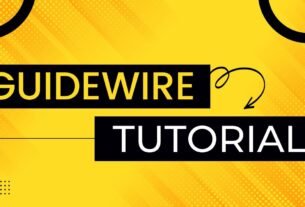In the realm of online content creation, YouTube stands as a towering colossus, providing a platform for creators to share their creativity, expertise, and passions with a global audience. With millions of videos uploaded every day, managing a YouTube channel efficiently and effectively is paramount for creators looking to thrive in this competitive landscape. This is where YouTube Studio steps in, offering a suite of powerful tools designed to streamline the content creation and management process.
Understanding YouTube Studio
YouTubeStudio is the command center for YouTube creators, offering a wealth of features and functionalities to help them manage their channels with ease. From analyzing performance metrics to fine-tuning video settings, YouTube Studio empowers creators to take control of every aspect of their channel.
Getting Started with YouTube Studio
To access YouTub Studio, creators need to log in to their YouTube accounts and navigate to the YouTubeStudio dashboard. This can be done by visiting studio.youtube.com/dashboard or by clicking on the YouTubeStudio link in the left-hand menu on the YouTube homepage. Once logged in, creators are greeted with a comprehensive overview of their channel’s performance, including key metrics such as views, watch time, and subscriber count.

Navigating the YouTube Studio Dashboard
The YouTubeStudio dashboard serves as the central hub for channel management, providing creators with easy access to essential tools and resources. From here, creators can monitor their channel’s performance, upload new videos, manage playlists, and interact with their audience through comments and messages.
Optimizing Your Channel with YouTube Studio
One of the most powerful features of YouTube Studio is its ability to help creators optimize their content for maximum reach and engagement. By providing insights into audience demographics, traffic sources, and viewer behavior, YouTubeStudio enables creators to tailor their content to the preferences of their audience.
Harnessing the Power of Analytics
Analytics play a crucial role in the success of any YouTube channel, and YouTube Studio offers a robust set of analytical tools to help creators track their performance over time. From tracking video views and watch time to analyzing audience retention and engagement metrics, YouTubeStudio provides creators with the data they need to make informed decisions about their content strategy.
Managing Your Channel Settings
YouTubeStudio also offers a wide range of settings and customization options to help creators fine-tune their channel to their liking. From adjusting privacy settings and managing monetization options to setting up custom channel URLs and branding watermarks. YouTubeStudio provides creators with the flexibility to customize. Their channel to reflect their unique style and personality.
Making the Most of YouTube Studio Desktop Site
While YouTube Studio is accessible on both desktop and mobile devices, many creators prefer to use. The desktop site for its advanced features and functionality. By accessing YouTubeStudio through a desktop web browser, creators can take advantage of features such. As advanced video editing tools, bulk video management options, and detailed analytics reports.

Optimizing Performance with YouTubeStudio Desktop Site Chrome
For creators who use Google Chrome as their preferred web browser. The YouTube Studio desktop site offers seamless integration and enhanced performance. By accessing YouTubeStudio through Chrome, creators can enjoy a smoother and more responsive user experience, making. It easier to manage their channel and create high-quality content.
Unlocking Additional Features with Studio. YouTube.Com
In addition to the standard YouTubeStudio dashboard, creators can also access additional features and tools by visiting studio.youtube.com. From here, creators can access advanced analytics reports, manage channel memberships, and participate in YouTube’s Partner Program to monetize. Their content and earn revenue from ads.
Streamlining Your Workflow with YouTubeStudio Download
For creators who prefer to work offline or want to streamline their workflow. YouTubeStudio offers the option to download the YouTubeStudio app for desktop. Available for both Windows and Mac. The YouTube Studio desktop app provides creators with all the features and functionality of the web-based version. Allowing them to manage their channel and create content without needing an internet connection.
Read Also: Exploring YouTube Premium APK: Is It Worth the Risk?
Conclusion
In conclusion, YouTube Studio is an indispensable tool for YouTube creators looking to manage. Their channels effectively and optimize. Their content for maximum reach and engagement. With its comprehensive suite of features and intuitive interface. YouTubeStudio empowers creators to take control of every aspect of their channel and build a loyal and engaged audience. Whether you’re a seasoned creator or just starting out. YouTubeStudio has everything you need to succeed in the world of online content creation.