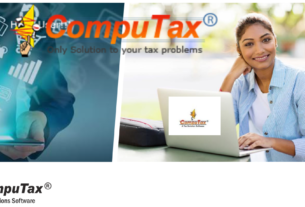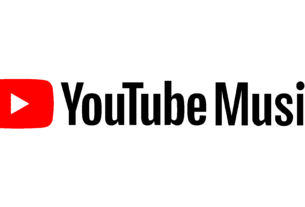Best video marketing plugins for WordPress, In today’s digital landscape, video content has become a cornerstone of effective marketing strategies. For WordPress users, integrating video into your website can significantly enhance user engagement, improve SEO, and drive conversions. However, managing and optimizing video content on WordPress can be challenging without the right tools. That’s where video marketing plugins come in.
Video marketing plugins for WordPress make it easy to embed, manage, and optimize videos on your website. Whether you’re looking to showcase product demos, share customer testimonials, or create engaging blog posts, these plugins can help you get the most out of your video content. In this article, we’ll explore the best video marketing plugins for WordPress and how they can enhance your website.
Why Use Video Marketing Plugins for WordPress?
Before diving into the plugins, let’s take a moment to understand why video marketing plugins are so important:
- Ease of Use: Plugins simplify the process of embedding and managing videos on your WordPress site.
- Improved Performance: Many plugins optimize videos for faster loading times, improving user experience and SEO.
- Enhanced Features: Plugins offer additional features like video galleries, playlists, and analytics.
- SEO Benefits: Optimized videos can improve your website’s search engine rankings.
- Customization: Plugins allow you to customize the appearance and functionality of your videos to match your brand.
With these benefits in mind, let’s explore the best video marketing plugins for WordPress.
1. WP Video Lightbox
WP Video Lightbox is a popular plugin that allows you to embed videos in a lightbox overlay. This means that when a user clicks on a video thumbnail, the video opens in a pop-up window, keeping the user on your page.
Key Features:
- Supports YouTube, Vimeo, and self-hosted videos.
- Customizable lightbox appearance.
- Easy to use with shortcodes.
Why It’s Great:
- Improves user experience by keeping users on your page.
- Lightweight and easy to set up.
2. YouTube Embed
YouTube Embed is a simple yet powerful plugin that allows you to embed YouTube videos on your WordPress site. It supports various embedding options, including playlists, channels, and live streams.
Key Features:
- Supports responsive video embedding.
- Customizable player options.
- Easy to use with shortcodes.
Why It’s Great:
- Perfect for users who primarily use YouTube for their video content.
- Highly customizable and easy to use.
3. Vimeo for WordPress
Vimeo for WordPress is a plugin designed specifically for embedding Vimeo videos. It offers a range of customization options and supports advanced features like video privacy settings.
Key Features:
- Supports responsive video embedding.
- Customizable player options.
- Easy to use with shortcodes.
Why It’s Great:
- Ideal for users who prefer Vimeo for its high-quality video hosting.
- Offers advanced privacy settings for premium users.
4. Presto Player
Presto Player is a premium video player plugin that offers a range of advanced features, including video analytics, chapter markers, and interactive transcripts.
Key Features:
- Supports YouTube, Vimeo, and self-hosted videos.
- Advanced analytics and tracking.
- Interactive transcripts and chapter markers.
Why It’s Great:
- Perfect for users who need advanced video analytics and tracking.
- Offers a range of customization options.
5. Video Gallery – YouTube Gallery
Video Gallery – YouTube Gallery is a plugin that allows you to create beautiful video galleries using YouTube videos. It supports various gallery layouts and customization options.
Key Features:
- Supports multiple gallery layouts.
- Customizable gallery appearance.
- Easy to use with shortcodes.
Why It’s Great:
- Ideal for users who want to showcase multiple videos in a gallery format.
- Highly customizable and easy to use.

6. EmbedPlus for YouTube
EmbedPlus for YouTube is a plugin that enhances the default YouTube embed functionality with additional features like video annotations, skip-to-point, and automatic video suggestions.
Key Features:
- Supports video annotations and skip-to-point.
- Automatic video suggestions.
- Customizable player options.
Why It’s Great:
- Perfect for users who want to enhance the default YouTube embed functionality.
- Offers a range of advanced features.
7. All-in-One Video Gallery
All-in-One Video Gallery is a comprehensive plugin that allows you to create video galleries, playlists, and categories. It supports both self-hosted and third-party videos.
Key Features:
- Supports self-hosted and third-party videos.
- Customizable gallery and playlist layouts.
- Easy to use with shortcodes.
Why It’s Great:
- Ideal for users who need a comprehensive video gallery solution.
- Highly customizable and easy to use.
8. Video Background
Video Background is a unique plugin that allows you to add video backgrounds to your WordPress site. This can create a visually stunning effect and enhance user engagement.
Key Features:
- Supports YouTube, Vimeo, and self-hosted videos.
- Customizable video background settings.
- Easy to use with shortcodes.
Why It’s Great:
- Perfect for users who want to create visually stunning video backgrounds.
- Highly customizable and easy to use.
9. ARVE Advanced Responsive Video Embedder
ARVE Advanced Responsive Video Embedder is a plugin that allows you to embed videos from over 50 different platforms, including YouTube, Vimeo, and Dailymotion.
Key Features:
- Supports over 50 video platforms.
- Customizable player options.
- Easy to use with shortcodes.
Why It’s Great:
- Ideal for users who need to embed videos from multiple platforms.
- Highly customizable and easy to use.
10. WP Video Popup
WP Video Popup is a simple plugin that allows you to add video popups to your WordPress site. It supports YouTube, Vimeo, and self-hosted videos.
Key Features:
- Supports YouTube, Vimeo, and self-hosted videos.
- Customizable popup appearance.
- Easy to use with shortcodes.
Why It’s Great:
- Perfect for users who want to add video popups to their site.
- Lightweight and easy to set up.
How to Choose the Right Video Marketing Plugin
With so many options available, choosing the right video marketing plugin for your WordPress site can be challenging. Here are some factors to consider:
- Ease of Use: Look for plugins that are easy to set up and use, especially if you’re not tech-savvy.
- Features: Consider the features you need, such as video galleries, analytics, or customization options.
- Compatibility: Ensure the plugin is compatible with your WordPress theme and other plugins.
- Support: Look for plugins that offer good customer support and regular updates.
- Reviews: Check user reviews and ratings to gauge the plugin’s reliability and performance.
Read More: How to Use Video for Real Estate Marketing: Tips to Sell Properties Faster
Conclusion
Best video marketing plugins for WordPress Video marketing plugins for WordPress offer a range of features and benefits that can enhance your website and improve user engagement. Whether you’re looking to embed videos, create video galleries, or add video backgrounds, there’s a plugin out there to meet your needs.
By choosing the right plugin and optimizing your video content, you can create a more engaging and effective website that drives results. Remember, the key to success lies in planning, creativity, and execution. Start small, experiment with different plugins, and refine your strategy based on what works.
FAQs
1. How do I install a video marketing plugin on WordPress?
To install a plugin, go to your WordPress dashboard, navigate to Plugins > Add New, search for the plugin, and click Install Now. Once installed, click Activate to enable the plugin.
2. Can I use multiple video marketing plugins on my WordPress site?
Yes, you can use multiple plugins, but be mindful of potential conflicts and performance issues. It’s best to test each plugin and ensure they work well together.
3. Are there free video marketing plugins for WordPress?
Yes, many video marketing plugins offer free versions with basic features. However, premium versions often provide additional features and support.